Entering Payments
Administrators can enter cash and check payment information received on behalf of your organization.
- Make sure you are logged in as an administrator.
- Make sure that the person you are editing is a primary member.
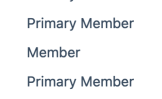
- Make sure that you enter a payment amount.
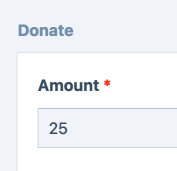
- Make sure you select whether the renewal or donation is one-time or repeating (this will show differently depending on what screen you are on.)
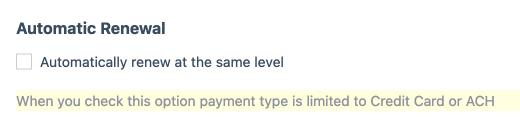
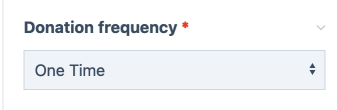
Note! You cannot enter cash or check if the frequency is repeating.
- If these have been entered correctly, you should see these payment types.
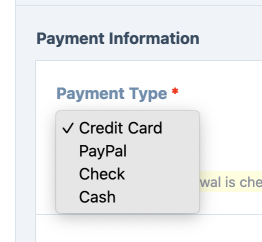
- The options for bank transfers will appeear only when the amount is beneficial (often more than $50). See here for more details on bank transfers.