Event Setup
- To create or edit an event date go to Event Setup.
- To get to Event Setup go to the top Black Menu and select 'Event Setup'. You will see the following page:
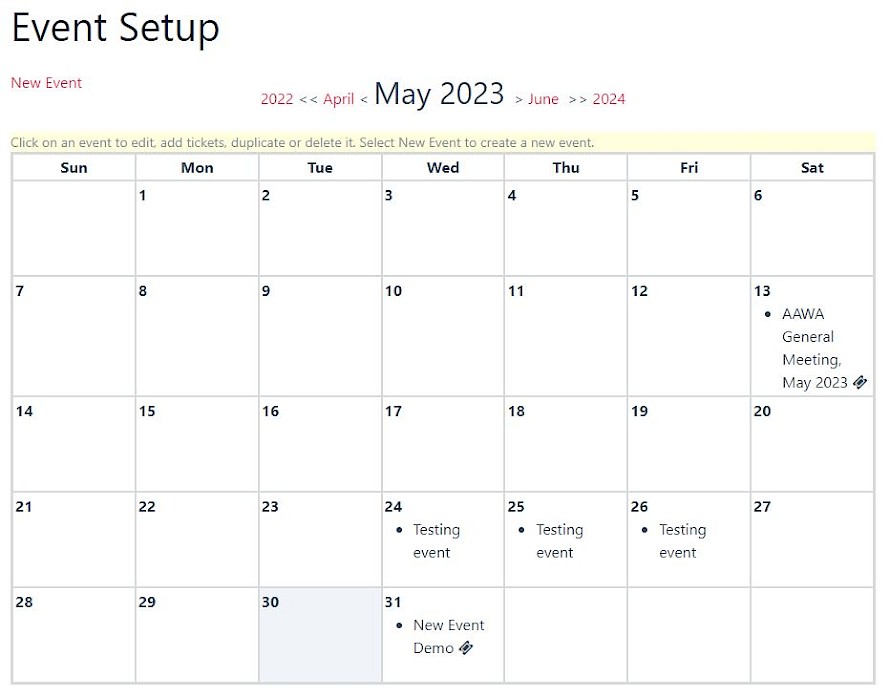
From this page you can do the following to an event date:
- Create a new event date
- Edit an existing event date
- Add tickets to event date
- Duplicate event date
- Delete event date (If an event date recurs, you will be asked to what to delete. Make your choice by selecting one of the following options, as shown in the delete dialog.

To perform one of the above actions on an event date, click on the event and select an action from the fly-by menu.
You can also use navigation to go to the previous and next month or year.
Create a new event date