Administering Email Accounts
- If you are not already an administrator, contact CHCS and we will give you access if you are authorized by your organization.
- Log in at https://mail.google.com/ with your organization account.
- At the top right of the inbox screen, click the gear icon and select "Manage this organization" If you don't see this option, you may need to log out and log back in.
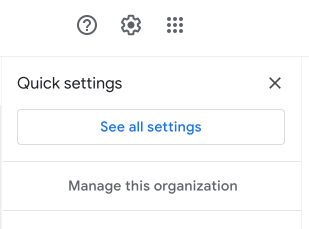
- On the next screen, click Users, Manage on the left, or select the link to what you want to do.
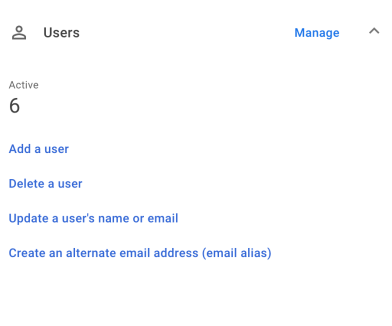
Note: Adding users will change the amount invoiced to your organization by CHCS for email services.