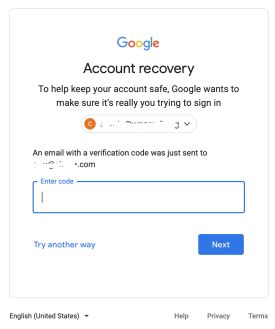I forgot my password.
To avoid losing passwords, we highly recommend that you use a software package that stores passwords in an encrypted format. There are many such programs, including Lastpass and 1Password.
We cannot retrieve lost passwords for CHCS email accounts. If you have lost your password, you will need a new one.
- Depending on which browser you are using, open a private window or incognito window. This prevents Google from being confused about which email account you are using.
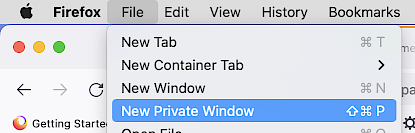
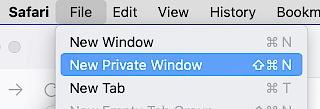
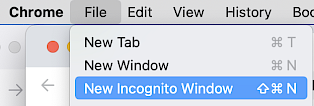
- Go to https://mail.google.com/.
- You may see the "account chooser." If you do, click the account you want to use.
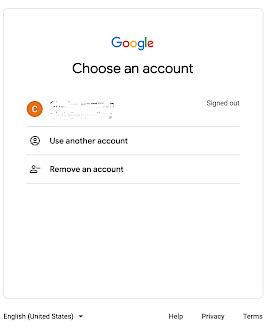
- On the "Sign in to continue" screen, type your email address.
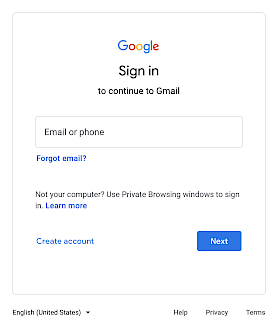
- On the "Enter your password" screen, enter your password, or click "Forgot password?"
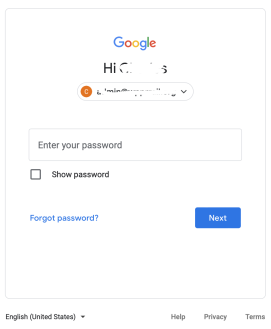
- When you click "Forgot password?", you will see the Account Recovery screen, which will ask you to confirm your secondary email address or phone number. Click "Try another way" if needed.