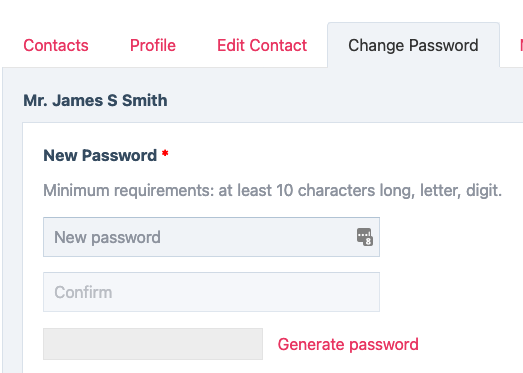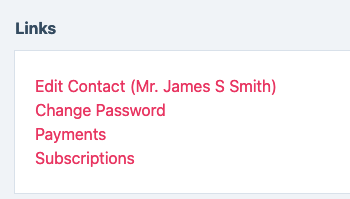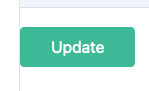Changing Contact Emails, User Names and Passwords
Contacts can change their own user names and passwords. But if a contact is having difficulties, it's probably because of issues with their email. In this case, admins can make changes for the contact.
1. Log in to your Next9 admin account, and search for the contact you want to change.
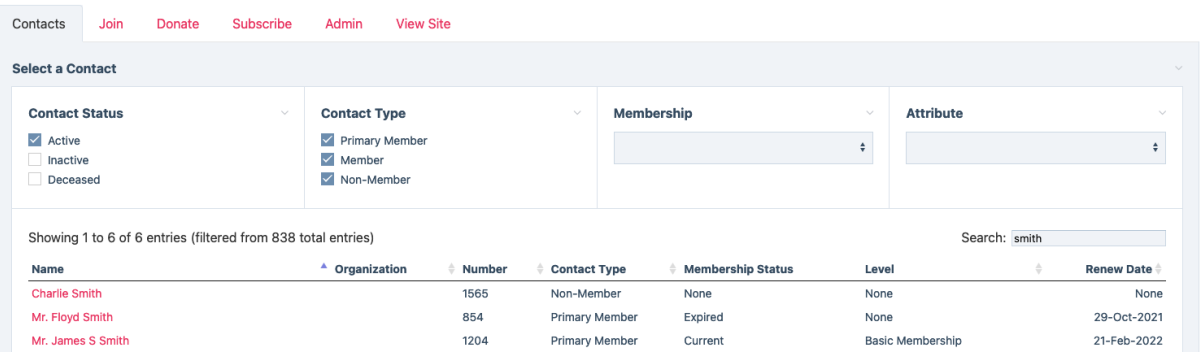
2. Select the contact you want to edit by clicking on their name.
4. Edit the username and/or email as desired.
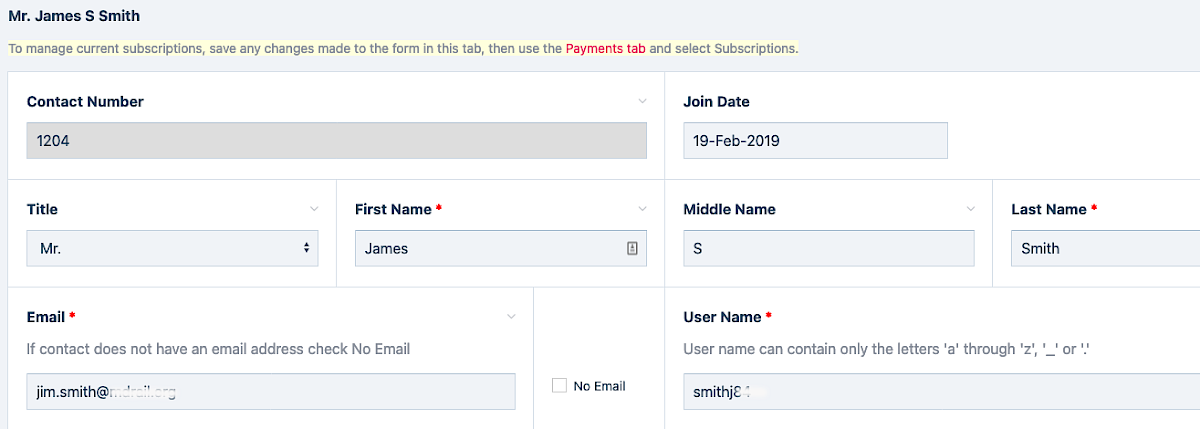
5. Click on the Change Password tab and change the password as needed. (Use the Generate password link, or an online password generator to create strong, random passwords.)