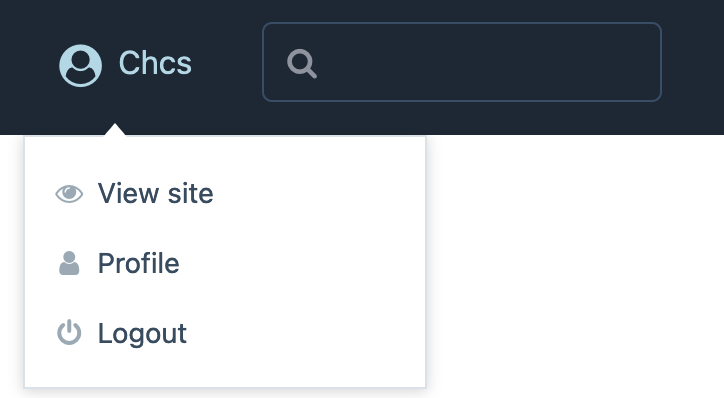Managing Multiple Accounts
Having two accounts in Next9 (such as a regular user account and an administration account) can cause your browser to be confused.
We recommend that you use a different browser for each of the accounts. That way, you won’t have to keep logging in and out. This will only be needed if you have more than one account.
Take a look at the top right of the Next9 screen, and it will show you which account you are logged in as.
If you are not logged in, it will show “Mm_guest”.
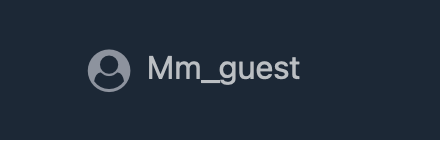
If you are logged in as your account, it will show the account name (in this case “Chcs”.)
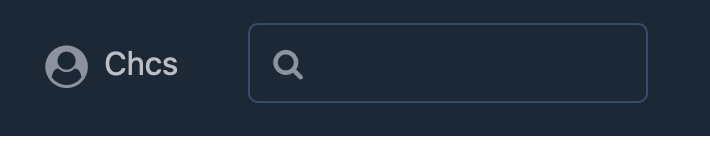
If you need to log out, click the account name and select “Logout” from the drop-down menu.