Reports: Event Registrations
- You may see the registrations for events by going to the Membership menu, and selecting Reports.
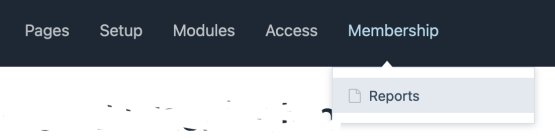
- On the Reports screen, select Event Registrations.
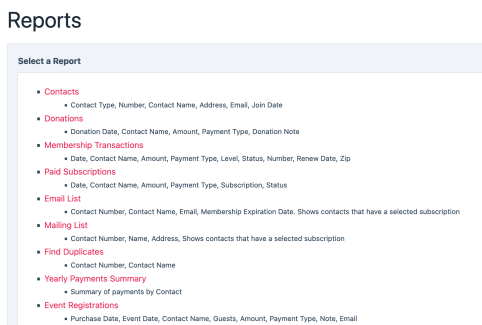
- On the Event Registration screen, you can view the registrations, or click the green Export button at the bottom left to download a CSV file that can be imported into your favorite spreadsheet program.
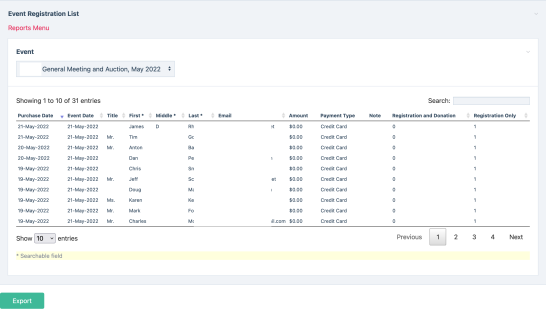
For details on how to set up events, see Events.